Table of Contents
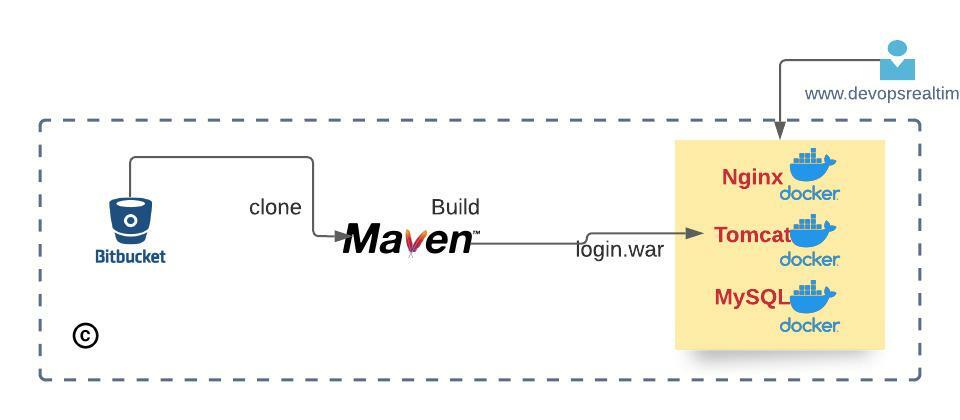
Goal
Goal of this project to deploy Java application stack (Nginx, Tomcat, MySQL) using docker-compose.
Pre-Requisites
- Java login application source code is committed to the Bitbucket repo.
- Customize application.properties file with MySQL database name and credentials to connect with database.
- Build the Java source code and keep the artifact ready (.war)
Docker-Compose
Write Docker-Compose YAML file to deploy Nginx, Tomcat, MySQL application containers.
Nginx:
- Customize Nginx application using source image “docker.io/nginx” and volume map nginx.conf to proxy the requests to the Tomcat application container.
- Expose port 80
Tomcat:
- Customize Tomcat application using source image “docker.io/amazonlinux” and volume map tomcat-users.xml and .war artifact to serve the Java login application.
- Expose port 8080
- Install Java, mysql, telnet packages.
MySQL:
- Customize MySQL application using source image” docker.io/mysql” and add environment variables to setup database name and passwords.
- Expose port 3306.
- Create Table Schema on container startup; Bitbucket repo README.md file updated with the Table Schema details compatible for the Login application.
Validation
- Ensure containers are running and healthy.
- Login to Tomcat container and check the MySQL access using “mysql” client cli.
- Create hosted zone in AWS Route 53 and add A record pointing to the EC2 instance Elastic IP.
- Verify application is accessible using public internet browser.
© Edwiki Trainings – Click HERE If you are interested to learn more on Cloud & DevOps stack.








1 comment
It would be good to have the dockerfile and compose files within the page for the completeness of the example