Table of Contents
Goal
Goals of this project to create weekly EC2 AMI backup of all EC2 instances running in the us-east-1 region and delete AMIs older than 30 days.
Pre-Requisites
- Deploy Lambda Function as per the architecture shown above with required IAM roles.
- Schedule Lambda Function to run weekly once Sunday 5 AM EST using cloudwatch event as Lambda trigger.
- Create 5 EC2 instances with Tags as “Name: dpt-web-server”
- Create SNS topic and subscribe e-mail to receive notifications.
Automation
- Write Python code as per the below high level requirement create AMI and delete old AMIs.
- Describe list of all EC2 instances in us-east-1 region.
- Get the list of EC2 Instance Ids as list data type
- Get the EC2 Tag having key “Name”
- Loop the list of Instance Ids and create AMI
- Add tags to the AMI – Assign the EC2 Name tag to the AMI to identify which AMI belongs to which EC2 instance.
- Add description to the AMI to understand the AMI belong to which server.
- Add name to the AMI – Name includes server name (Get from Instance Tag) append with the date when the AMI created like “dpt-web-server-2021-12-23”
- Delete the old unused AMIs which ever older than 30 days from the date of AMI creation.
- Ensure that only unused AMIs are deleted, Skip the AMIs that are in use.
- Print the AMIs that are deleted.
- Print exceptions if any issues in creating or deleting AMI
- Notify to SNS topic if any exceptions in creating or deleting AMI.
- Deploy Python code to Lambda Function.
Validation
- Run Lambda Function and verify AMI copy created for all EC2 instances with tags and deleted unused AMIs older than 30 days.
Note: Appreciated adding comments of code logic to help others.
© Edwiki Trainings – Click HERE If you are interested to learn more on Cloud & DevOps stack.

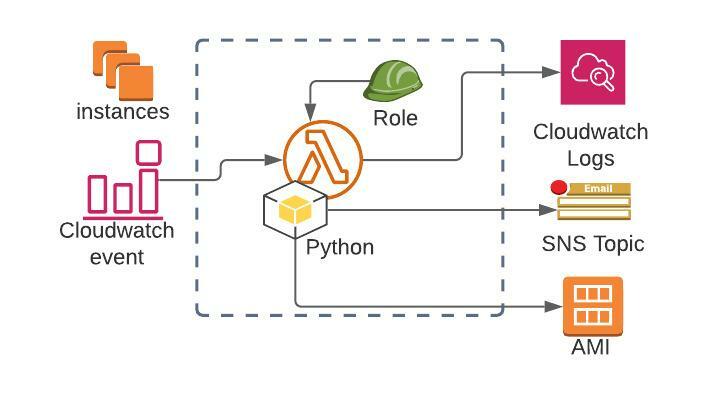







1 comment
Completed assignment. Code is linked here with in-line comments. Tried my best using PR’s training
https://yemisiodunade@bitbucket.org/yemisiodunade/lambda_project.git