Table of Contents
Project
Goal of this project is to deploy scalable, highly available and secured web application in AWS Multi-Region for Disaster Recovery solution on Cloud.
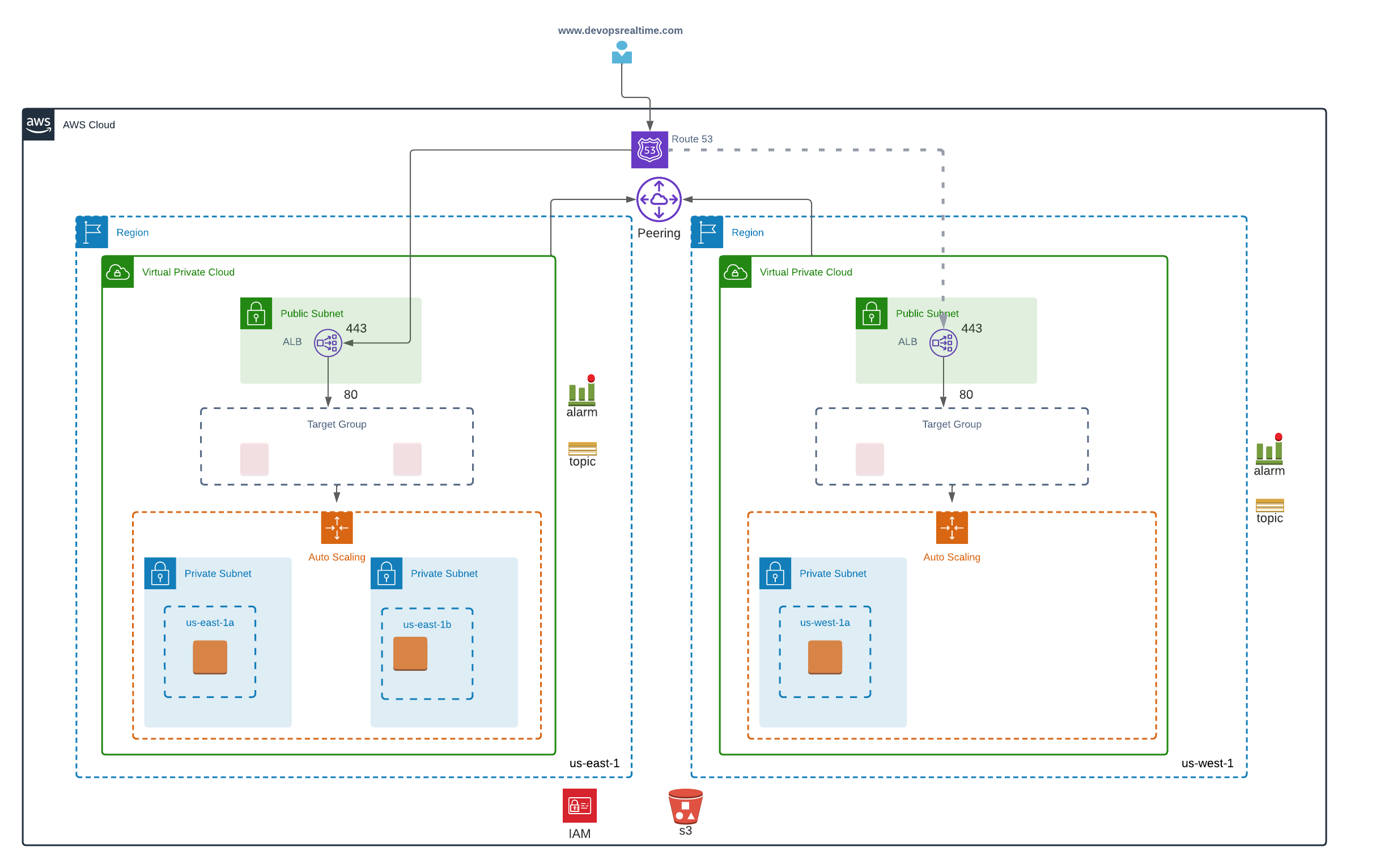
Pre-Requisites:
- Create S3 Bucket and PUT index.html file.
- Register domain in Route 53
Deployment
Below are the high-level steps to implement the project.
us-east-1:
- Create Golden AMI with all pre-requisites to setup a webserver.
- Install Apache Webserver
- Copy Golden AMI to us-west-1 region
- Create VPC
- CIDR: 172.32.0.0/16
- Deploy Internet Facing Application Load balancer with below configuration
- Listening Port 443
- Associate SSL from ACM.
- Deploy Launch Configuration and auto scaling group for Webserver.
- Min: 2
- Max: 4
- Associate Subnets from two AZs (us-east-1a & us-east-1b)
- Customize Launch Configuration user-data to automate the software provisioning for webserver.
- Download the index.html (Artifact) from S3 and deploy to root folder
- Start Apache Webserver
- Associate IAM Role with Session Manager and S3 Policies.
- Associate Target Group to Auto Scaling Group.
- Configure SNS notification on auto scaling Group event change.
- Configure scaling policy to scale out when CPU utilization breaches the threshold 80% utilization.
- Configure scaling policy to scale in when CPU utilization below the threshold 80% utilization.
us-west-1:
- Create VPC
- CIDR: 172.33.0.0/16
- Create VPC Peering between the two VPCs in two Regions and update the route tables accordingly to have private communication between the VPCs.
- Deploy Internet Facing Application Load balancer with below configuration
- Listening Port 443
- Associate SSL from ACM.
- Deploy Launch Configuration and auto scaling group for Webserver.
- Min: 1
- Max: 3
- Associate Subnets from two AZs (us-west-1a & us-west-1b)
- Customize Launch Configuration user-data to automate the software provisioning for webserver.
- Download the index.html (Artifact) from S3 and deploy to root folder
- Start Apache Webserver
- Associate IAM Role with Session Manager and S3 Policies.
- Associate Golden AMI
- Associate Target Group to Auto Scaling Group.
- Configure SNS notification on auto scaling Group event change.
- Configure scaling policy to scale out when CPU utilization breaches the threshold 80% utilization.
- Configure scaling policy to scale in when CPU utilization below the threshold 80% utilization.
Global:
- Create Resource Record in Route 53 with “Failover routing policy”
- Primary Record pointing to ALB in us-east-1 region
- Standby Record pointing to ALB in us-west-1 region
Verification
- You may manually fail the resource to test the below scenario.
- AZ Failures
- Instance Failures
- Region Failures
- Apache Webserver Service Failures
Well Done!! Congratulations!! Still not confident, repeat the steps. Comment below your experience with this Project.
© Edwiki Trainings – Click HERE If you are interested to learn more on Cloud & DevOps stack.







